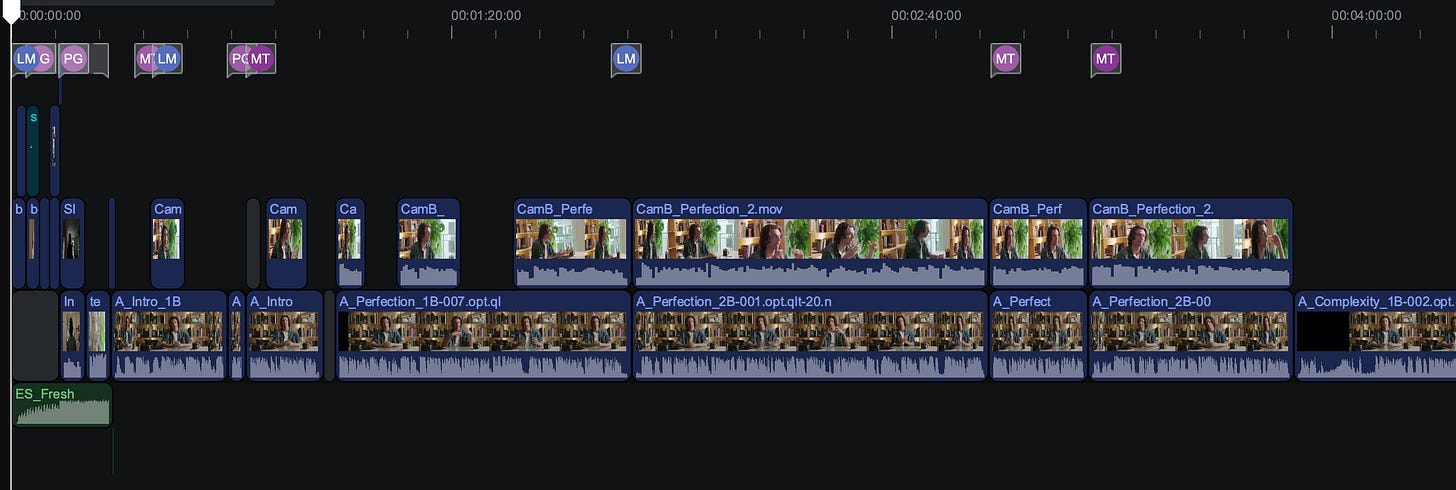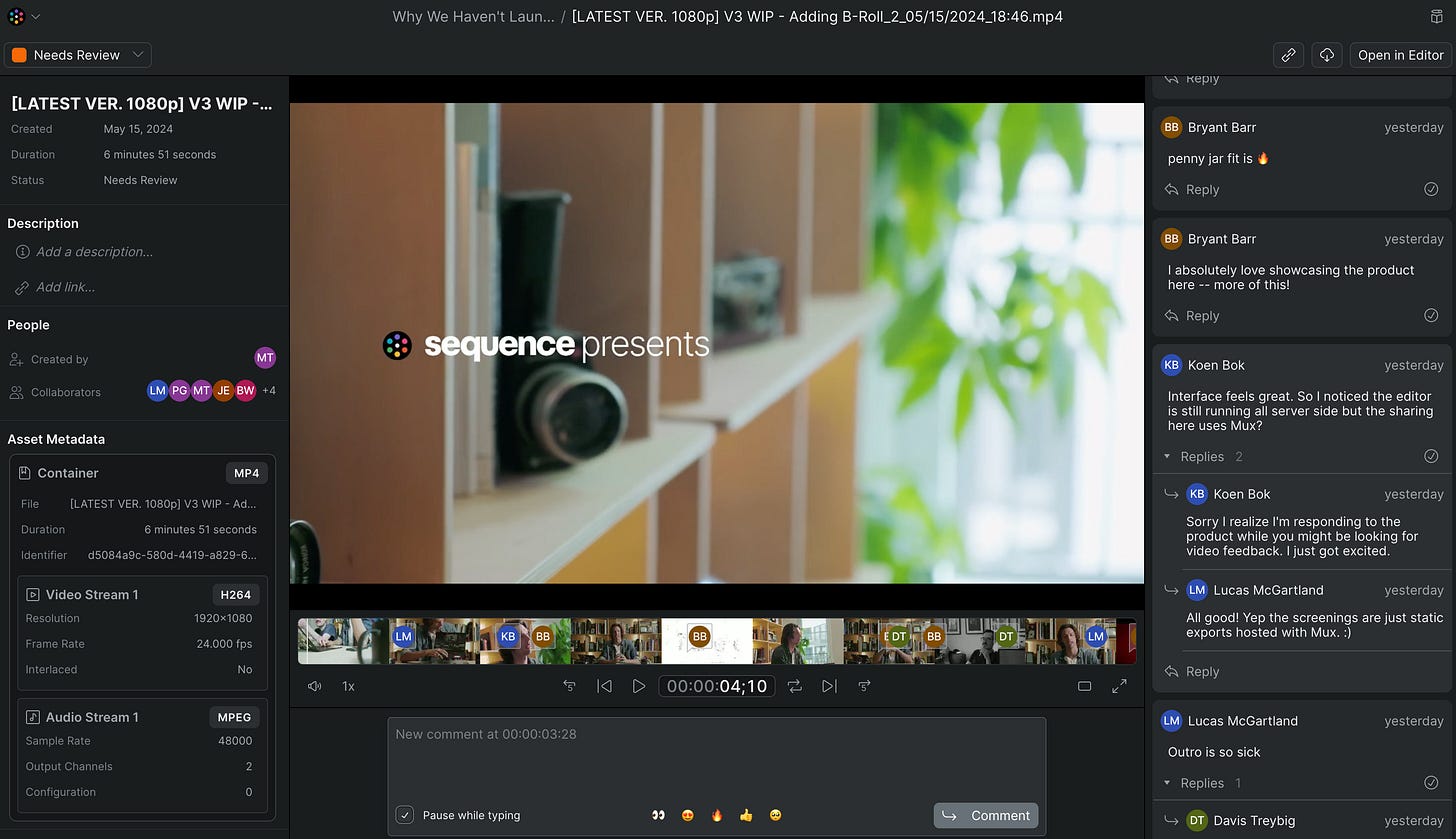Original Post by Mylene Mae
Collaborative video editing. When you read those words it probably isn’t 100% clear what exactly that means. Whether you’re someone who comes from a professional video background or are a hobbyist creator, the thought of ‘collaborative video editing’ could either scare you or have you questioning why this isn’t a more widely used approach to editing.
Earlier this year, Sequence hired me as an Editor Advocate to give collaborative video editing a try, first-hand. Sequence is a startup building tools to make collaboration in the video production process easier. As an Editor Advocate, my role is to see how we can tell more of our company story through dogfooding our own product. On top of this, I get to speak with video editors, studios, production teams, and more to understand the filmmaking and video community and ensure we’re building tools with creatives in mind.
To date, I’ve made a handful of videos for Sequence using our own NLE. Now that it’s been a few months of familiarizing myself with the tool and this new approach to collaborative video editing (which, internally we call “The Sequence Method”), I wanted to share what our workflow looks like behind the scenes.
What is Collaborative Video Editing?
For a long time, we’ve referred to Sequence as “Google Docs but for video editing” or “Figma for video editing” which you could imagine, means having the ability for multiple people to edit in one video timeline. Although this is the core concept of what Sequence is building from a product perspective, in practice it actually means much more than just being able to hop into the same timeline as another person.
The reality is that video editing workflows are extremely hard to change. People have tools that they’ve spent years learning and have become second nature to use. This is where switching to a collaborative video editing tool starts to sound high-friction— not only are you changing someone’s tool but also the way they’re used to working.
What I’ve started to learn through creating more videos in Sequence is that collaborative video editing isn’t just about being able to edit in real-time with other people. It’s about involving others in different parts of the storytelling process from idea and pre-production to filming and post-production.
For this article, I’ll be using one of our most recent videos called “Why we haven’t launched yet” to walkthrough how we approach collaborative video editing.
Ideation & Concept Generation
In my role, I currently spearhead most of our video efforts. This means coming up with video ideas, running them by the team, & kicking off the project. When it comes to generating video ideas or concepts, anyone on the team can bring forth new ideas but which ones we prioritize and choose to pursue are usually determined in a weekly meeting we call “Storytime”. Storytime is a time where myself, Luke, Parker, & Jacob discuss current and upcoming videos as well as brainstorm new ideas.
Scripts & Storyboards
Once the team feels good about a video concept, I’ll usually go ahead and start drafting a rough structure for the video. In the context of the “Why We Haven’t Launched” video, this entailed mapping out a rough intro scene, points we wanted to convey in the main body of the video, followed by an outro. For that video, this was the structure of the story:
Intro
Acknowledge the question: Why Sequence hasn’t launched
Reason #1: Perfectionism
Reason #2: Technical Complexity
Where we’re going from here
Concluding remarks
Outro
For most of our recent videos, we seldom use a set script and rather keep in mind a core theme or message to leave room for serendipity. Truthfully, our pre-production process is something we’re still defining and evolving with each video but the use of A/V scripts will likely become more prominent in our workflow.
Filming
As a team of startup employees with a love for film, we don’t have the fanciest set up right now for filming. For the “Why We Haven’t Launched Video” we used Parker’s apartment and two of our own cameras to film.
For the camera nerds out there we used a BlackMagic camera & a Fujifilm XS20 shooting in 24fps with some iPhone clips.
Since we knew roughly what points we wanted to cover in the video as mentioned in the structure above, we were able to film each part as a different scene. Since we didn’t have a set script, we took additional takes for coverage to see what we could string together in post-production.
Editing
This is the part many of you are likely most curious about. When it comes down to the actual editing of our videos we try to do most of the work directly in Sequence.
File organization
Since we filmed the video on two different cameras, to get the files in one central place and start editing them we start by creating a Sequence project and inviting anyone on the team who is involved with the project. From there, I was able to upload clips from my camera while Parker was able to upload the clips from his camera. Will all the clips now in one library, I could go ahead and start cutting up the footage.
Syncing Footage
As you might have seen in the final video, we switch a lot between Cam A and Cam B footage (two different angles with synced audio). To sync up the files, I created a new timeline where I dropped in all of the footage, scene by scene, and manually lined up the Cam B footage on a track above the main timeline containing the Cam A footage. This was done through a mix of listening by ear and looking at the audio wave forms.
Rough Cut
Once all of the footage is synced, I duplicate the timeline to start making cuts of each talking segment to pull the story together while removing filler. Up until now, we can see that the editing itself has been a fairly solo process but this is where the magic starts to kick in.
Once I have my first pass of a rough cut, I can start to get feedback from the team right away. Instead of exporting the video and throwing it in Slack or some other tool for review, I can send a link of my timeline to my team and have them leave comments directly on the timeline itself.
Feedback & Review
The main advantage I’ve experience so far with having a collaborative video editing workflow is the ability to have a faster, more precise feedback and review process. As I continued to cut and refine the project, it was really convenient being able to have the team comment on how the flow of the video was looking and what areas might need additional trimming. Commenting directly on the timeline was a huge unlock since it meant that I didn’t need to disrupt my editing flow in order to receive feedback.
The rounds of feedback we had for this video were as follows:
Structural → giving feedback specifically on the structure and flow of the talking portion of the video
Rough cut → giving feedback on the intro, body, and outro of the video
Rough cut V2 → giving feedback on the color grade, overlays/transitions, and sound
For the final cut of the video, I created a Screening Link that the team could use to watch the final version of the video. This is always fun because Screening Links almost feel like having your own little internal premiere.
I’ll be honest, having someone look at my timeline in the early stages of video editing used to intimidate me a lot but the more I create videos in Sequence, the more I start to appreciate getting feedback early and often. Each time we create a new video the process of editing and getting feedback seems to get faster and easier than the last one.
Reflections
Our process for bringing multiple collaborators into a video project is ever-changing and improving but so far, we’ve seen a lot of growth as a team of storytellers. Here are some of my honest reflections on the experience so far:
The Upside of Collaborative Video Editing
Easier file sharing: Allowing your team members to upload files directly to a project that you can start editing off of has saved me a lot of time from having to download all of the files myself then import them into my video editor.
Better feedback loops: This felt easier in two regards: the first was through removing the need for me to export a rough cut, upload it to another tool for review, then go make the changes in my original timeline. The second was through making it easier to draw a connection between the feedback and a specific point in the timeline. Since my teammates were able to leave feedback on specific clips or time ranges in my timeline, I could see the comments where they were relevant and then resolve them once I made the changes.
Making quick changes: I think we’ve all been in those cases where maybe 1-2 extra seconds needs to be shaved off a video or one small tweak needs to be made to a video but making that change requires the original editor to go back in and apply the feedback. Having a shared timeline means anyone in the project has the ability to duplicate your timeline and apply those quick edits on their own.
The Limitations of Collaborative Video Editing in Sequence
With great power comes great responsibility: Giving access to your timeline does require a lot of trust within your team. There can be cases where someone accidentally moves something around in your timeline or makes new edits without telling you. This can be an issue when there is poor communication within a team but as long as changes are communicated and boundaries are respected, this doesn’t have to be an issue.
Feature-richness: As an early stage startup, Sequence as an NLE still lacks more advanced color, audio, and effects. This means that some additional edits may need to be done in other tools at times which can break up the workflow a bit more.
Organizing feedback: You might’ve heard of the saying “too many cooks in the kitchen”, it can be easy for this to become the case in a collaborative environment. At Sequence, we try to give the video lead the power to make the final call when it comes to adapting feedback.
Overall, collaborative video editing is something that will only become more and more mainstream with time. Currently, there are still a handful of points of friction in the process but to be able to craft a creative workflow at Sequence that is built on trust and collaboration has been something truly unique to see.
If you’re curious about Sequence or want to give it a try in your workflow, shoot us an email at team@sequence.film!